Hello everyone! Hope that you all had a wonderful Christmas and may you have a great New Year. Today is the first day I have had alone since school started I think. The grandchildren were here this week, and I had to make the boys come in, so they didn't freeze. Well you have probably guessed! I thought they were just like Polar Pals. Inspired by the concept and here is the final result. The sign is blank so that you can add text if you'd like. The borders are included, but also included are some of the smaller pieces, so that you can make something of your own.
Just a note for the newer gals to scrapbooking. When you add the drop shadow for the "ice" objects, if you would look on the right of the layer and double click on the lock, you will be able to adjust the shadow. Move the slider until you are satisfied with the look (for my preview the shadow was set to 10). Try this with any other items when your not happy after adding the drop shadow.
Digital Scrapbooking, Free Digital Scrapbooking Kits, Photoshop Lessons, Tips on Layouts,
Search Engine

Custom Search
Friday, December 31, 2010
Monday, November 22, 2010
Believe Clip Alpha
Well it has not stopped snowing since it started. It's a bit early here for us also. The grandchildren were sent home early from school today. Under construction, one snow castle in the backyard. The kids just think the snow is great and it really is absolutely beautiful. The traffic was so bad it took my poor husband over 2 hours to get home. Fortunately he was home about an hour before they closed the highway. Jack gets off the latest in the evening and by that time things had deteriorated even further. The boss offered his spare room, and THIS mother is grateful.
Friday, November 19, 2010
Believe
Thanks so much for the nice comments, I really appreciate you taking the time to leave a note. This kit really should probably have another name but since the word art was already included, I thought it appropriate. The grand kids are really waiting on the snow to come. We have another early football game with our grandson tomorrow and once we are out and running we don't always come right home, so I thought I'd get it started tonight.
The snowmen in the Teal color are the same size as the red, I just made them smaller for the preview. Also for the snowflakes, just duplicate the layer (Layer>duplicate layer), and re size them smaller, the large one is included. Have as many as you like.
The word Believe in the lightest color is included, however I placed the dark behind it and offset the layers to achieve the look shown.
In order to wrap the ribbon around the frame, just place it in the position you would like and erase to reveal the frame beneath, just as we have done in the past. I did not do this for you, so it could be used in another manner if you wished.
The grandchildren got THEIR wish! This morning we woke up to snow on the ground this morning. I guess if you BELIEVE anything is possible. Some of you may know I don't really like to drive...and never in the snow, so I coaxed my hubby into driving me to the store to do a bit of holiday shopping. Lots to do before Thanksgiving.
The snowmen in the Teal color are the same size as the red, I just made them smaller for the preview. Also for the snowflakes, just duplicate the layer (Layer>duplicate layer), and re size them smaller, the large one is included. Have as many as you like.
The word Believe in the lightest color is included, however I placed the dark behind it and offset the layers to achieve the look shown.
In order to wrap the ribbon around the frame, just place it in the position you would like and erase to reveal the frame beneath, just as we have done in the past. I did not do this for you, so it could be used in another manner if you wished.
The grandchildren got THEIR wish! This morning we woke up to snow on the ground this morning. I guess if you BELIEVE anything is possible. Some of you may know I don't really like to drive...and never in the snow, so I coaxed my hubby into driving me to the store to do a bit of holiday shopping. Lots to do before Thanksgiving.
Wednesday, November 17, 2010
Game Pieces Darts
Hello everyone! We have been having some terrible wind storms. The power has been off twice this morning already. The only real casualty so far is my patio umbrella. I should have went out and put it away. Pretty sure there's no repairing it now. There seems to be a lull in the storm this afternoon so I thought I'd run in and load something for you.
Friday, November 5, 2010
Wednesday, November 3, 2010
Gold Alpha
Includes the capital and lower case, numbers and punctuation. Only the lower case is loaded here "frosted". So if you would like unfrosted gingerbread for your layouts or want to decorate them yourselves, stop over there to pick them up.
Thanks so very much for the nice comments. I have stopped over to see your photo album Monique. I really like the way you use the background to lend continuity to your album.
Someone left a note about the password not working, it does work. Try again. And I remembered to turn our bandwidth back on! Locate the password in the Terms of use. Have fun.
Thanks so very much for the nice comments. I have stopped over to see your photo album Monique. I really like the way you use the background to lend continuity to your album.
Someone left a note about the password not working, it does work. Try again. And I remembered to turn our bandwidth back on! Locate the password in the Terms of use. Have fun.
Tuesday, November 2, 2010
Journaling Block
A couple of journaling blocks in grey scale. The examples, one with color added and the second with glitter. The files are the large size. Type your journaling and merge the layers. Drag it into your layout and re size.
Don't forget to vote today. If you were unable to register in time, do it now. The spring always brings school or fire department bonds.
Don't forget to vote today. If you were unable to register in time, do it now. The spring always brings school or fire department bonds.
Monday, November 1, 2010
Friday, October 29, 2010
Bone Yard
Boneyard. Thank you and your are welcome Amy.
Congratulations Minicooper on your new grandchild! Nothing better in the world than sitting in a rocking chair with a baby in your arms!
I was so touched by a thank you note left anonymously. She scrapbooks while doing her chemo. What a positive thing to being doing. I said a prayer for you and hope you are well soon.
And Deanna the men in blue are in progress (they wear green here).
I'll probably load the template for the bingo cards, so you all can have them for everyday use. I was playing around trying to improve my grunge skills. Jackson thinks all the scary stuff for Halloween is kind of cool. So I have the more playful kit now and than the scary (?) kit next. Have fun.
Congratulations Minicooper on your new grandchild! Nothing better in the world than sitting in a rocking chair with a baby in your arms!
I was so touched by a thank you note left anonymously. She scrapbooks while doing her chemo. What a positive thing to being doing. I said a prayer for you and hope you are well soon.
And Deanna the men in blue are in progress (they wear green here).
I'll probably load the template for the bingo cards, so you all can have them for everyday use. I was playing around trying to improve my grunge skills. Jackson thinks all the scary stuff for Halloween is kind of cool. So I have the more playful kit now and than the scary (?) kit next. Have fun.
Tuesday, October 26, 2010
And the Alpha
Bingo Alpha. Only includes the capitals. I set the preview on one of the cards so that you can see it well. After you have your layout finished then you can resize them if you wish. They have a small hole in the top of them so they can also dangle anywhere on the page. I used a staple in the preview, and it is included.
Monday, October 25, 2010
Halloween Cards and Tags
Halloween Cards and Tags. Thanks for the information. Our friend from the Black Forest asked about the Dalmatians and we have a more official answer.....
Dalmatians were used to chase rats out of the fire stations and horse stables of London. They were trained to escort the fire engine, to protect the horses from stray dogs and other animals. Also the distinctive spots of the Dalmatian made it easy for the horses to distinguish from other dogs. Dalmatians had a "natural calming effect on horses." The dogs escorted the horse-drawn carriage in order to quiet the horses. Once on the scene, however, the dog had other duties as well, including safeguarding the fire equipment from vandalism and theft.
Its always fun to learn where these customs originate, and really how long they have been going on. Thanks for letting us know. Also, I didn't have trouble with that download, try again, sorry. We are out of bandwidth, so I shut it off until the 1st of the month.
Dalmatians were used to chase rats out of the fire stations and horse stables of London. They were trained to escort the fire engine, to protect the horses from stray dogs and other animals. Also the distinctive spots of the Dalmatian made it easy for the horses to distinguish from other dogs. Dalmatians had a "natural calming effect on horses." The dogs escorted the horse-drawn carriage in order to quiet the horses. Once on the scene, however, the dog had other duties as well, including safeguarding the fire equipment from vandalism and theft.
Its always fun to learn where these customs originate, and really how long they have been going on. Thanks for letting us know. Also, I didn't have trouble with that download, try again, sorry. We are out of bandwidth, so I shut it off until the 1st of the month.
Saturday, October 23, 2010
Fire House
Fire House
And a reader left this wonderful information for us...
If your interested...This information comes from my Fire-Fighter husband and a variety of sites. Dalmatians were used to chase rats out of the fire stations and horse stables of London. They were trained to escort the fire engine, to protect the horses from stray dogs and other animals. Also the distinctive spots of the Dalmatian made it easy for the horses to distinguish from other dogs. Dalmatians had a "natural calming effect on horses." The dogs escorted the horse-drawn carriage in order to quiet the horses. Once on the scene, however, the dog had other duties as well, including safeguarding the fire equipment from vandalism and theft.
And a reader left this wonderful information for us...
If your interested...This information comes from my Fire-Fighter husband and a variety of sites. Dalmatians were used to chase rats out of the fire stations and horse stables of London. They were trained to escort the fire engine, to protect the horses from stray dogs and other animals. Also the distinctive spots of the Dalmatian made it easy for the horses to distinguish from other dogs. Dalmatians had a "natural calming effect on horses." The dogs escorted the horse-drawn carriage in order to quiet the horses. Once on the scene, however, the dog had other duties as well, including safeguarding the fire equipment from vandalism and theft.
Thursday, October 21, 2010
Them Bones Alpha
Them Bones Alpha, this includes the capitals and punctuation. Kathy, I will send you a reply at the email address you left. (I did not publish your comment, to protect the address). And to Deb---glad you are having fun.
Wednesday, October 20, 2010
Bloody Alpha
Bloody Alpha. I forgot to tell you...I have a quiet computer again! Who could imagine such a small fan could make so much noise. I'm glad you liked the Black and White, I thought someone must have a use for those things. I had 3 Halloween kits already and noticed that there was only one alpha. I am making an effort to balance it out a little, so I'll add several alpha's this month. This one includes the Capitals, lower case, punctuation and numbers. Have fun.
Monday, October 18, 2010
Black and White Night
Black and White Night
Thank you Nightshadow, your understanding of the matter is appreciated!
Kaye, I changed some of my feed settings, I hope this helps.
Kim, at the bottom of each post is a label. If you have a specific interest as the Stamps, you will find other items similar under the same label. The Stamps are labeled freebies.
And Sally-I am sorry but I have an account at 4 share. I just don't have the time or money to load all these kits into another file sharing account. It may be helpful for you to try this.
Thank you Nightshadow, your understanding of the matter is appreciated!
Kaye, I changed some of my feed settings, I hope this helps.
Kim, at the bottom of each post is a label. If you have a specific interest as the Stamps, you will find other items similar under the same label. The Stamps are labeled freebies.
And Sally-I am sorry but I have an account at 4 share. I just don't have the time or money to load all these kits into another file sharing account. It may be helpful for you to try this.
- In your Internet Explorer Browser, click Tools>Internet options.
- Click on the privacy tab and click on sites.
- Type in 4shared.com and select block. Click OK. By the way you can do this with any site.
- Now under the same privacy setting, click advanced. This is you cookie settings. You should have all third party cookie's blocked. Also you can override how the first party cookie's are handled. You will need to decide how you would like them handled. (You have already blocked 4 shared in step 3.)
- Now click on the general tab and under the browsing history you may have all history deleted upon exit of the browser, click the box (or not).
- Decided before you do this! If you have stored cookies from sites that you use, you will lose them. You could have stored cookies and files, to rid yourself of these, I have seen some with an expiration date of 12/31/9999, so they'll stay there. You can try to sort through them one at a time and deleted unwanted items OR Under the browsing history, click settings>view files>edit>select all>file>delete.
Friday, October 15, 2010
Thursday, October 14, 2010
Road sign Templates
I thought maybe some of you would like these templates so that you could personalize them for your area or trips. Since all you have to do is add the background color and the text for the sign, even beginners will find it an easy thing to do.
Also I renewed our account today, so we have another year of storage. Have fun.
Also I renewed our account today, so we have another year of storage. Have fun.
Tuesday, October 12, 2010
Keep on Truckin'
Download Keep on Truckin'. Well hello Minicooper, it's been awhile. Glad you can use it. Remember gals, this pack is just the trucks.
Saturday, October 9, 2010
Fall Frenzy
Fall Frenzy. I was watching the squirrels bustling around to stash their food for winter, they have tiny holes all over our yard, and it seemed as they were in some kind of a frenzy to finished the task. Hence the name of this kit.
I would like to THANK you all so much for all your recommendations. We are off to Jackson's first flag Football game and then to a cider pressing. Don't you just love fall?
I would like to THANK you all so much for all your recommendations. We are off to Jackson's first flag Football game and then to a cider pressing. Don't you just love fall?
Friday, October 1, 2010
On Track
On Track. Hello to our new friends! The link seems to work alright for the Dusty Trails Kit, so try again. I have a list of things to work on, so I'll add your extreme sports idea to it, Dee. Oh I thought I'd let you know, that the comment system has gotten rid of all those nasty, vile people. They wasted their time for awhile, but google also has a spam filter now, so even I don't have to read the trash. Yeah for technology!
Locate the password on the right in the Terms of Use. Have fun.
Locate the password on the right in the Terms of Use. Have fun.
Wednesday, September 29, 2010
Library Card Journaling
Library Card Journaling. Thanks so much for the nice comments. You are welcome Kim, I add farm elements from time to time. The links that were reported seem to work for the last few days. I'm glad you like the new background. Since I see it everyday, a fresh look now and then is nice for me too. Leanne, I tried to find your layouts, without success. If you leave (or email) a direct link, I'll pop over and see them. Does this paper look different to you? It's out of the Old School kit. The grunge paper was layered with the paisley (set at overlay)...just prodding you to play a bit.
- Now there are 4 files included, 2 different library cards and the pocket and the front piece.
- Drag the full size pocket into your layout. Now drag the front piece and align it over the full size piece. IF YOU WOULD like you can duplicate the layer of the pocket, click on the bottom layer and erase the tab portion of the pocket. I did this for some of our friends that are newer. It is how you learn.
- Drag a library card into the layout. If you would like to add text, do it now and lock the card and text layers, merge linked.
- Now you can arrange and rotate the card inside the pocket. If it is set deep into the pocket, erase any part that shows beyond the pocket sides and bottom.
- Click Layer>Merge Visible.
Tuesday, September 28, 2010
Hay Day
Hay Day. At the time my aunt was watching her only grandchild, so after lunch we would take her with us providing her with time to get some of her chores done. The cooking, cleaning and laundry for the dozen children residing in her house for the summer must have been quit a chore. Since it was the hottest part of the day, less strenuous activities filled our afternoons. Some days we would help with the laundry, other days the cream would be churned for butter or we head off for the blueberry patch to fill our bellies as we picked. Other days we'd saddle the horses and head over to drag another cousin "home", or just spend the afternoon riding.
About the time my uncle came home from work, it was off to the barn to milk and feeding the cows again. The one cow who had to be milked by hand, had a young calf who had to be bottle feed. We took very good care of him and he grew quite well over the summer. In for dinner and off to the hay fields again. We would work until dark, or if rain was forecast, until it was all in the barn safe from the weather. Now it sounds like nothing but work, yet we returned every summer willingly. I'm not sure you could get me in a hay field today (maybe if I was promised the driving), but we were all working together, talking, laughing and having fun.
About the time my uncle came home from work, it was off to the barn to milk and feeding the cows again. The one cow who had to be milked by hand, had a young calf who had to be bottle feed. We took very good care of him and he grew quite well over the summer. In for dinner and off to the hay fields again. We would work until dark, or if rain was forecast, until it was all in the barn safe from the weather. Now it sounds like nothing but work, yet we returned every summer willingly. I'm not sure you could get me in a hay field today (maybe if I was promised the driving), but we were all working together, talking, laughing and having fun.
Monday, September 27, 2010
Haying
Every summer we went to visit my aunt's house, but my mother would say "earn your keep". My uncle would wake us up at 5 am to have breakfast and than off to feed the cows. The dairy cows were far more work than the beef cows. After getting them into the barn and feeding them, the milking began. Luckily for us that he had machines, although there was the one cow which needed milked by hand. The barn would then need to be cleaned, and trust me all those cow's make quite the mess. Now while it's still cool, the tractor and trailer are off to the field that's been mowed and baled. We would put the youngest kid on the tractor to drive, and the rest of us kids would be on the trailer stacking or in the field throwing up the 50 or 90 lb. bales. It's 11 am and time to head in for lunch. The day has just began. I'll finish this story tomarrow.
Thursday, September 23, 2010
Paper Template
Paper Template. I seldom add these types of papers to kits because the file size is so much larger. The grey paper shown is changed by the same color and selecting different layer styles (as shown). There are far more to choose from, play with them all. You can also use prints, you'll have to just experiment with the layer styles until you have achieved the desired look. Your more likely to be happy with an older looking paper, than something that is bright. It is old paper. Have fun...
Tuesday, September 21, 2010
Layouts
Today we are talking a little bit about layouts. The most important rule is...Only you have to like the finished page. Start by selecting the photo's that you would like to use. Open a new document, 12x12, and dragging your photo's into the layout. Start arranging them in the configuration you think will highlight the photographs. At this point I'd just like to point out that there are page templates available that can be extremely helpful, if you are new. If you will select a template in which you like the position of the photograph, you should be pleased with the results. A grid can be very helpful in determining the position on the page. This is a 12 in square grid, every 4 in. a line is drawn vertically and horizontally. Unless you are trying to do a blocked layout, the main focal point of the photo should be placed where the planes intersect. This is a natural point where your eye is drawn. REMEMBER ALL RULES can be broken.
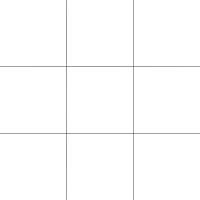 Click on the background layer and drag a paper into the layout, and this paper should make your photo's stand out. If not select another until you achieve the effect you would like. Obviously a child's birthday party and a heritage layout would require a different mood. Set the mood. I have made the page we are going to discuss into a template so that you can more easily do the layout. The layout isn't as important today, as the reason's why it is put together this way. The following 2 layouts show how 2 very similar page could be made. The first has a mat behind the circle and an arrow drawing attention to one of the secondary photographs. The second Layout replaces the matting circle with brads and removes the arrow.
Click on the background layer and drag a paper into the layout, and this paper should make your photo's stand out. If not select another until you achieve the effect you would like. Obviously a child's birthday party and a heritage layout would require a different mood. Set the mood. I have made the page we are going to discuss into a template so that you can more easily do the layout. The layout isn't as important today, as the reason's why it is put together this way. The following 2 layouts show how 2 very similar page could be made. The first has a mat behind the circle and an arrow drawing attention to one of the secondary photographs. The second Layout replaces the matting circle with brads and removes the arrow.
The third image is the second layout with the elements placed in a slightly different position on the page. I selected layout #2. Removing the matting and replacing it with brads offers move movement to the eye and opens up the layout to have slightly more "white" space, for the eye to rest. For the same reason the arrow was removed. Really you could be pleased with both layouts, so it's not about one being wrong and another being right. All the elements of the page feel connected, even though they are not. The nice thing about using a page template is that all the layers are separate. So even if it's covered in flowers, you can replace all the flowers with other embellishments, and still learn how to layout out your pictures. Quick pages are always finished and none of the embellishments can be moved. If you would like to use this template. To achieve the look of the 3rd preview Lock all the pieces of the circle together and the brad layer and rotate them 180 degrees. Lock the pieces for the main photo together and move them. The unlock the darkest piece and this I moved slightly off the page. And a peak at my page. I haven't decided if I like the background yet, so I'll just put off printing. Have fun.
Saturday, September 18, 2010
Old School
Old School. Thanks so much for the nice comments, I am grateful to be appreciated. Part 2 tomorrow. IF I can put together and outline this afternoon than next week I add some instruction on composing pages. A little extra help for those that are new to Scrapbooking, and some tips for the rest of us, who become stumped from time to time.
Thursday, September 16, 2010
Chalkboard Alpha
Chalkboard Alpha. It includes the Capitals, lower case, numbers and punctuation.
Some 10 years ago, my husband and I were visiting an elderly lady, whom we adored. They started talking about a recent election and she was dissatisfied with the results. I had thought she had probably voted for the candidate who had lost, and was surprised with her response. She had not voted since the first time she had been eligible to vote, some 60 years before! Don't worry this is not about politics.
In the primary pamphlet, our County Auditor stated:
Only 50% of the counties eligible voters were registered to vote.
Only 20% of those registered would exercise their right in the primary.
Now if you follow this through, it means 10% of the total voters, actually vote. In a primary, the candidate's for the General Election are selected. Some positions are actually filled, such as Judges who win with a majority of the ballots cast.
So why do the people think that their leaders are so out of touch? The answer should be fairly clear. You may complain, but you won't turn out to vote.
The deadline is nearing to be Registered for the General Election. Get registered and then vote. How to vote? You'll have to decide.
Some 10 years ago, my husband and I were visiting an elderly lady, whom we adored. They started talking about a recent election and she was dissatisfied with the results. I had thought she had probably voted for the candidate who had lost, and was surprised with her response. She had not voted since the first time she had been eligible to vote, some 60 years before! Don't worry this is not about politics.
In the primary pamphlet, our County Auditor stated:
Only 50% of the counties eligible voters were registered to vote.
Only 20% of those registered would exercise their right in the primary.
Now if you follow this through, it means 10% of the total voters, actually vote. In a primary, the candidate's for the General Election are selected. Some positions are actually filled, such as Judges who win with a majority of the ballots cast.
So why do the people think that their leaders are so out of touch? The answer should be fairly clear. You may complain, but you won't turn out to vote.
The deadline is nearing to be Registered for the General Election. Get registered and then vote. How to vote? You'll have to decide.
Wednesday, September 15, 2010
Thursday, September 9, 2010
File Tab Template
File Tab Template. It was originally set up as a .psd file, however it would have loaded at 107 mb. To make the download smaller, it is loaded in 3 .png files and is about 30 mb.
- Open a 12 x 12 new document and drag all 3 files into the new document.
- As I have been teaching here, add a new layer to add a color and crtl +g.
- Set the layer to overlay, or play around with the settings until you are happy with the results.
- OR click on the layer you would like to be filled with paper and drag a paper you like in, crtl+g.
- If you would like, you may duplicate the layers and move extra "tabs" into your layout. Only the top layer will be seen in it's entirety, so with your move tool selected, rotate the layers slightly askew until you have the desired effect.
- Merge the layers.
Wednesday, September 8, 2010
Label Alpha in Blue
Label Alpha in Blue. This includes the alpha, numbers and strips shown. I did enlarge the alpha strip slightly, so that the alpha ran off the page in the preview. The children have returned to school and I have plenty of time to Scrapbook again. Jack was on vacation, and invited me to go with them bowling. The summer reading program through our library rewards the children with a pass when they have completed the requirements and they ALWAYS use the pass to go to the zoo. We have had a wonderful summer together, and I'll miss them. I have gotten a little canning done and made about 40 loaves of bread. Welcome back Crosstown. Have fun.
Wednesday, August 25, 2010
Thursday, August 5, 2010
Whale Beach Alpha
Whale Beach, Punc and numbers are included. The capitals are in yesterdays post. We have company coming so I'll see you in a week or so. If you have any problems with the links, leave a note and I fix them when I get back. Have fun.
Tuesday, August 3, 2010
Whale Watcher
Whale Watcher. Also I thought it could be of use in the next kit. As always the password is on the right in the Terms of Use. I fixed the Lake Forest Links, thanks for letting me know. And thank you for the nice comments. In this blog, the paper is almost always offered first and the elements follow over the following day (s) at about 10 mb per download. This keeps the downloads manageable for the gals that do not have high speed internet connections. Since it is my blog, I will do things in a manner easiest for me. Have fun.
Friday, July 30, 2010
Ahoy
Hello!!! Jackson has returned from his other grandparents. He had a really good time. His grandpa took him crabbing, and they caught a small one, so it had to be put back. They did some fishing and he really enjoyed his vacation with them. Barb... if you would like to send an email with a preview of the page you are having trouble with, I'll try to identify the problem. Ahoy
Friday, July 23, 2010
Monday, July 19, 2010
Cookbook Add On #2
Before I forget, more items have been added to CU Desgins if you designs kits or just like to make your own things. I just posted a pine box in gray scale that I have not used in any kit, so you gals might like to add it to your Western collections. Today some more things for your cookbooks. Download the Cookbook Add On #2.
Friday, July 16, 2010
Thursday, July 15, 2010
Cookbook Add On
Tuesday, July 13, 2010
Notebook Edge Templates
Notebook Edge's Templates. There are 3 files included. The first is a full page, the second a border and the third a frame. Drag the paper you wish to use and crtl+g (layer group with previous). Because you can see through the holes in the edge, the border piece has been left wide enough to allow for layering of the pieces. You would however probably use the full page for the top layer. In the preview I used it on top so that you could see it's width. Use it all by itself with some staples, stitching or anything you would like to anchor it down in your layouts. Have fun.
Monday, July 12, 2010
Thursday, July 8, 2010
Freaky Frogs
Freaky Frogs. Thanks so much for the nice comments. It is really funny how fascinated we were with pong and now look at how advanced the games are! Something a bit more whimsical. The lily pads are all in separate files and you can just lay as many as you wish. Because they are all similar in color, one of the leaves in the preview was darkened just a bit to make them stand out from one another. Also the frame is actually in 2 pieces, the back one is open so you would what the use your shape tool to cut your photo into a cirle. The front one is closed and not exactly circular. To place your photo into this layer. Duplicate the frame on the bottom layer, fill it with your paint bucket. Drag your photo in between the 2 layers and group it to the layer you just filled (crtl+g). Merge visible, You should be good to go and have fun.
Wednesday, July 7, 2010
Bath Time
Bath Time. Hello everyone. I hope that you had a wonderful time with your families over the long 4th weekend. We went to Jack's for BBQ and fireworks and had a wonderful time. My hubby was home on Monday (and he really should tell me ahead of time). Yesterday 4 of the grandchildren came over and played on the slip and slide. It was getting hot and I didn't want them to burn, so after lunch we played a little bowling on the Wii and Johnny shot 221 and 216. It's really amazing how fast they catch on. But we should have come in before lunch, none of the children are sunburned, but my poor toes are. Next time I sit under an umbrella, I'll be sure that my feet are under it too. Throwing out some of our baby things, not without a photo first. These have been the bath toys for all 5 of my grandchildren. The bubbles and tub are in separate files for you.
Wednesday, June 23, 2010
Hello Everyone
It's been a busy week. The children are out of school and we have been goofing off. When they go home, I take a nap! Jackson is going to his grandpa's in July, so I think we'll just play until then. I'll be back around July 5th. You all have a wonderful 4th with your families! Have fun.
Thursday, June 17, 2010
Tuesday, June 15, 2010
Monkeys Mini Kit
Monkeys Mini Kit. We have been running to tennis matches for the past few months. One night with the match ending late, so we stopped for dinner. This gal was there making these little balloon animals for the kids. She made this monkey for Faith, and a penguin for Hope (the photo isn't as good). This is kind of a mini kit. A couple of papers and elements. You all probably have enough other elements, brads, tags etc., to complete a page. I have ton's of odds and ends like this, so every once and while I'll post just "like kind items".
Saturday, June 12, 2010
Dusty Trails Alpha
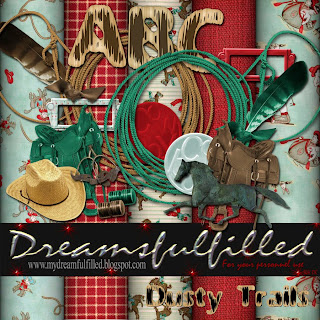
Dusty Trails Alpha Capitals and Lower Case with numbers. I am glad you have fixed your internet problem Crosstown. I must apologize to a couple of gals who couldn't find the password. I changed the template and it was to dark, so I changed it again. In the process I lost my links, friends and terms of use. I am in the process of fixing all of them. Very sorry.
Friday, June 11, 2010
Dusty Trails
Tuesday, June 8, 2010
Catch of the Day
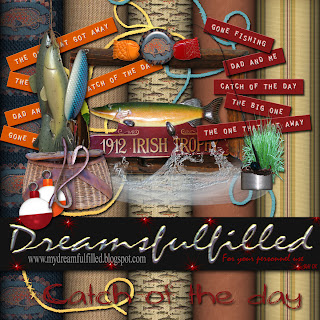
Catch of the Day. In the preview, 2 files of water, the pond is layered under the frame and the splash in the layer above the frame. The worm is a separate file from the hooks. Position the worm, than erase where the hook is. I did this for you in 2 ways on the preview, never is one way the only way. Also, I darkened the worm for the preview because you may want to do this now and then and it's a good thing to know...
- Click on the worm layer (or whatever you need to darken or lighten)
- Click Enhance(at the top)>Adjust Color>Color Variations.
- On the lower right side is darken (or lighten). Click darken once or twice until you have a color you like. And ok, your finished.
- Be careful when you lighten, remember you can always undo anything, Click Undo>Color Variations. Have fun.
Subscribe to:
Posts (Atom)














































