 Bright Boys
These colors are coordinate well with the Split Pea Kit. I made about a dozen paper templates and some new cords, etc. last week. Lots of different things this week.
Bright Boys
These colors are coordinate well with the Split Pea Kit. I made about a dozen paper templates and some new cords, etc. last week. Lots of different things this week.
Digital Scrapbooking, Free Digital Scrapbooking Kits, Photoshop Lessons, Tips on Layouts,
Search Engine

Custom Search
Saturday, March 14, 2009
Bright Boys
 Bright Boys
These colors are coordinate well with the Split Pea Kit. I made about a dozen paper templates and some new cords, etc. last week. Lots of different things this week.
Bright Boys
These colors are coordinate well with the Split Pea Kit. I made about a dozen paper templates and some new cords, etc. last week. Lots of different things this week.
Friday, March 13, 2009
Wednesday, March 11, 2009
Frame Strip
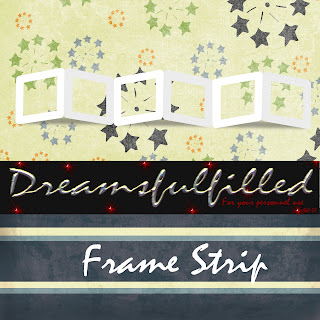
Frame Strip. A white frame, however it can be used as a template!
- Open the frame.
- Drag the paper you want to use over it, or add a new layer and add color.
- Crtl +g, or Layer>group with previous.
- Clicked on the new layer. In the layers palette (on your left), change the setting from normal to multiply. (If you want to play, select different settings to see if you like something better.)
- At the top click Layer>merge visable. And drag into your layout.
- Tip on adding your photo's. At the top, Click Layer>duplicate layer.
- Select the bottom layer and your paint bucket or a brush and fill in the open spaces, where the photo's go. Add your photo's and crtl+g (you still move the pictures around.
- The duplicate copy will be in the top layer, above all your pictures. Have fun.
Barnyard

Barnyard Thanks for the nice comments! Did you notice, that the elements previews are on top of the papers? I was thinking it would be much easier to scroll through the web pages. So for the first week, the views will be separate, then I'll add the links under just one preview. It will probably take awhile, but I think it will make it easier to navigate (one can always hope).
Monday, March 9, 2009
Subscribe to:
Comments (Atom)

