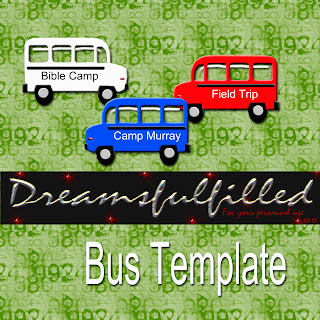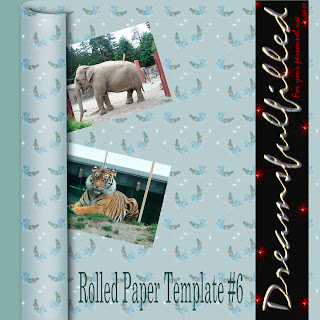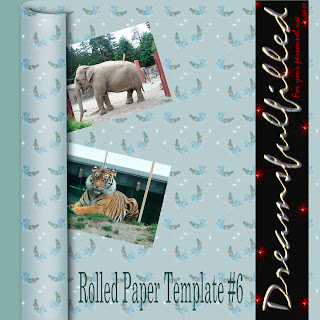
Rolled Paper Template #6. This is a 2 layer template, so that you can "tuck" anything under the edge. Open the template.
- Fill the mark layers with color or paper. If you are filling with paper click on the background layer and then drag the paper into the template. Click on the empty layer above it, you will see the setting (I think it was hard light). On the paper that you dragged in change the setting.
- Click on the layer marked fill with color directly above the background layer, and now drag your photo's or ? into the template. Position and size, add a drop shadow.
- Now click Layer>merge visible. And you can drag it into your layout. Have fun.
P.S. I know the animals and tooth fairies don't go together, I am still painting.