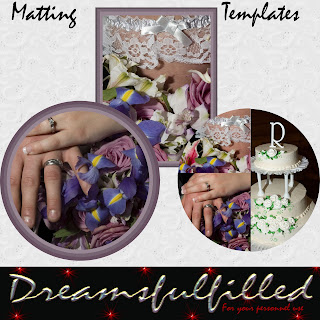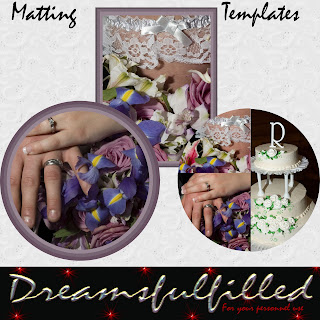
I made some photo templates, to make it easier to do your layouts. There are 4 of them, the square one is not pictured. Photo Matting Templates.
First, open the PSD file. (If you want to rotate the divided one, or the 4x6 to portrait do it now). Click Image>Rotate>90 right.
Second, decided how many layers you wish to use. If you don't want to use them all, in the layers palette, on your right, click on the little eye in the layers, you don't want to use.
Third, in each layer, either paint with you bucket or add paper (I'd drag this between the layer and the group together layer, but remember you can do this with CRTL+g.) And don't to forget to add between the layers, the DROP SHADOWS YOU WANT. I always forget to do this in the Previews.
Fourth, when you have it finished, click Layer>merge visible.
Now drag it into you layout. If you have other photo's repeat the process.
IMPORTANT, when you close this DO NOT SAVE CHANGES. (of course if you make a mistake, just download it again)