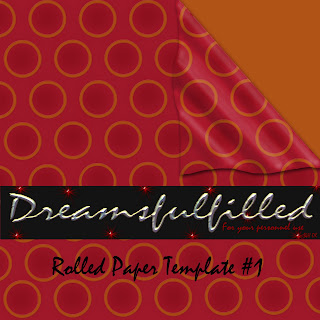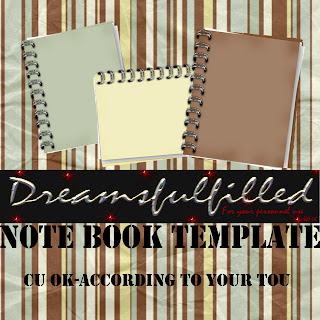 Note Book Template.
Note Book Template. - Someone mentioned they liked this and I thought you might like other colors. It's a small download, and you have to...
- Open the template and pick a color.
- Fill the 2 labeled layers with color.
- Layer>Merge Visiable layers. And your done.