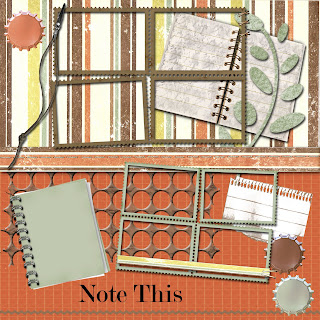 Note This Paper and Note This Elements.
Note This Paper and Note This Elements.
Remember what I told you about the odd shaped frames. Duplicate the layer, fill the bottom layer with color. Place the photo between the 2 layers and Layer> Merge Visible. If you want to use 4 photo's crop them and re size to fit in each window and then merge. I knew the orange would come in handy, I'm using it for Jackson's basketball game picture. His first games tonight!

Thank you so much for this Freebie. I want to let you know that I posted a link to your blog in Creative Busy Hands Scrapbook Freebies Search List, under the Kit(s) post on Jan. 02, 2009. Please, notice that I've changed my url. Thanks again and Happy New Year.
ReplyDeleteThank you so much!!! This looks so fun with the notebook:)Oh, and I can see your email now. Thank you:)
ReplyDeleteI hope his game went well! I'm thinking about using this one for the beach pictures I took with my boys yesterday. ;)
ReplyDeletethanks! I love the postage stamps, and the notebook.
ReplyDeleteThank you! I love the instructions you offer, especially how to use the odd shaped frames. You do beautiful work. Thanks for sharing!!
ReplyDelete