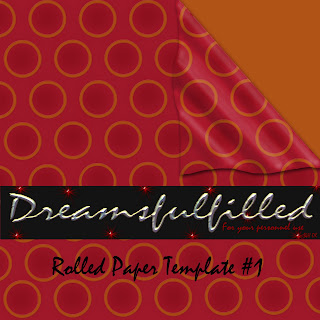
Rolled Paper Template #1.
Basketball score 4-0, plus fun!
- Open the template.
- Drag your paper over it. OR add a new layer and fill with color.
- CRTL+g. (or creating a clipping mask in other programs.)
- In your layers palette, (on the right), select overlay, or hard light. And here I want to save you some trouble. This is a dark paper, it will be nearly impossible make this work on very light paper.
- Click Layer>merge visible. And drag into your layout.

thank you! this is perfect!
ReplyDelete