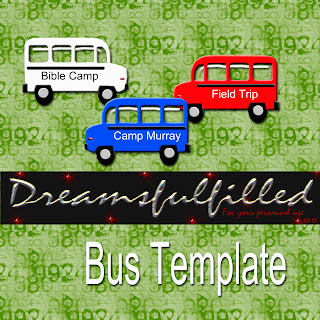
Bus Template. I was thinking that there could be some other uses for this. It is just the Template.
- You add the color (or ?) in one layer.
- Click on the Text Layer, highlight the type, pick the color you want, and retype your phrase.
- IMPORTANT!! You must decide which direction you want the bus in your layout. If you would like it turned. Click Image& Rotate& Flip layer horizontal. Than add your text, in a new layer. You can't rotate text.
- When you are finished click Layer& merge visible. And drag into your layout. Have Fun.

Thank you so much for this Freebie. I want to let you know that I posted a link to your blog in CBH Digital Scrapbooking Freebies, under the Page 1 post on Sep. 24, 2009. Thanks again.
ReplyDeletethank you so much for this template... it really help me in my teaching profession
ReplyDelete