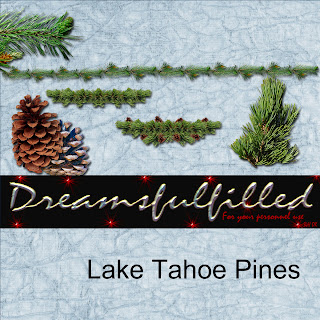 Lake Tahoe Pines.
Tress since you are new to digital scrapbooking and your photo's are of such an important event, some advice....I usually do my layout, and save it as a .psd, which saves all the layers (so you don't flatten it), into a file of layouts. When I am satisfied with the layout, it is moved into a file to print. Then they are opened, the layers merged and printed. Now the files shown are in the download, but also the pieces that made them, so that you can see some of the layering, just duplicate the layers and position them. Then merge the layers, and save your finished piece or drag it into your layout. Have fun.
Lake Tahoe Pines.
Tress since you are new to digital scrapbooking and your photo's are of such an important event, some advice....I usually do my layout, and save it as a .psd, which saves all the layers (so you don't flatten it), into a file of layouts. When I am satisfied with the layout, it is moved into a file to print. Then they are opened, the layers merged and printed. Now the files shown are in the download, but also the pieces that made them, so that you can see some of the layering, just duplicate the layers and position them. Then merge the layers, and save your finished piece or drag it into your layout. Have fun.
Digital Scrapbooking, Free Digital Scrapbooking Kits, Photoshop Lessons, Tips on Layouts,
Search Engine

Custom Search
Friday, June 5, 2009
Lake Tahoe Pines
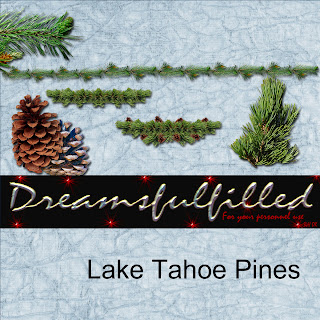 Lake Tahoe Pines.
Tress since you are new to digital scrapbooking and your photo's are of such an important event, some advice....I usually do my layout, and save it as a .psd, which saves all the layers (so you don't flatten it), into a file of layouts. When I am satisfied with the layout, it is moved into a file to print. Then they are opened, the layers merged and printed. Now the files shown are in the download, but also the pieces that made them, so that you can see some of the layering, just duplicate the layers and position them. Then merge the layers, and save your finished piece or drag it into your layout. Have fun.
Lake Tahoe Pines.
Tress since you are new to digital scrapbooking and your photo's are of such an important event, some advice....I usually do my layout, and save it as a .psd, which saves all the layers (so you don't flatten it), into a file of layouts. When I am satisfied with the layout, it is moved into a file to print. Then they are opened, the layers merged and printed. Now the files shown are in the download, but also the pieces that made them, so that you can see some of the layering, just duplicate the layers and position them. Then merge the layers, and save your finished piece or drag it into your layout. Have fun.
Subscribe to:
Post Comments (Atom)
Thank you for the freebie!
ReplyDeleteThank you so much for this Freebie. I want to let you know that I posted a link to your blog in Creative Busy Hands Scrapbook Freebies Search List, under the Elements or Papers post on Jun. 05, 2009. Thanks again.
ReplyDeleteThank you!! :)
ReplyDeleteThank you for the great pine elements!
ReplyDeleteThank you very much. They are just beautiful! Jenny
ReplyDeleteThank you so very much for the pine cones, and the tips! I appreciate your efforts on my behalf! Many hugs, Tress.
ReplyDeleteLove these elements. I photograph trees and pinecones all the time! Very handy for scrapping vacation photos. Many thanks!!
ReplyDelete