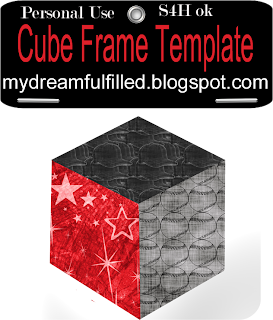
Cube Frame. Use it for photo's, text or as an embellishment. Open the template...
- Click on the layer you wish to use, and drag in a photo or... it should be grouped with that layer of the template. If not Click ctrl+g, OR Layer>group with previous.
- When you are finished with all 3 sides, click Layer>merge visible. Drag into your layout and resize.
- TIP: angle your photo similar to the angle of the box. Have fun.

I will have to give this a try. Thank you
ReplyDeleteThank you so much for this Freebie. I want to let you know that I posted a link to your blog in Creative Busy Hands Scrapbook Freebies Search List, under the Elements or Papers post on May. 08, 2009. Thanks again.
ReplyDeleteThank you for the freebie!
ReplyDelete