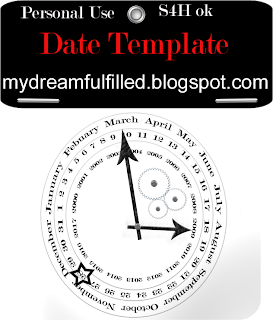
Date Template. I know it looks white, but it is clear. All you have to do is,
- Move both arrows to the month and year.
- Move the star to the date.
- The little gears, were dad's idea. If you don't want them, click the little eye off in the gears layer.
- Click Layer, merge visible and drag into your layout.

Thank you so much for this Freebie. I want to let you know that I posted a link to your blog in Creative Busy Hands Scrapbook Freebies Search List, under the Elements Only, Papers Only post on Mar. 31, 2009. Thanks again.
ReplyDeleteSuper! Thank you so much!
ReplyDeleteWonderful idea tell your dad I like the gears. Thank you both
ReplyDeleteI love it!! Fab idea and perfectly executed. Thanks for sharing.
ReplyDeleteI ((LOVE)) date wheels!! Thanks so much.
ReplyDeleteThank you so much! It's great and I like the cogs too - good to have both choices.
ReplyDeleteI love date elements! Thanks for sharing.
ReplyDeleteLate getting to these, I know! What super ideas for dates and great idea to add the cogs to the clock one. Makes sense, doesn't it? I look forward to using these - thanks!
ReplyDeleteRobin
This is a super share!! Thank-you!
ReplyDelete