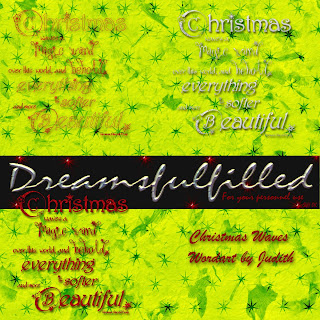
The are all black or grey, however I added a glitter sheet. To add a bit of glitz to your wordart, drag and size the wordart into your layout.
- Now drag the glitter into the layout and crtl+g (group the layers together).
- Add a new layer and crtl+g. Fill this layer with the color you would like.
- Set the layer style to hard light. (In the preview top left.)
- If you are using a dark color and would like a deeper color...
- Click Enhance>adjust color>color variations and click darken 3 times.
- Lock the 3 layers together by clicking on the wordart layer, you see an eye, in the same column as the eye, for both the glitter layer and color layer click and a lock will show.
- Now click Layer>merge visible.
