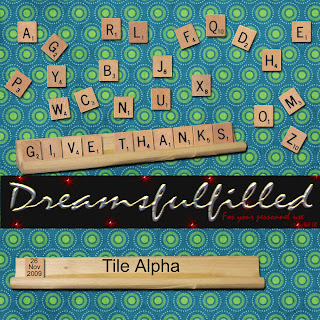 Tile Alpha. I included the 2 tile trays shown and also a second piece for the front rail. It allows you to have the letters "set back in" the tray. Maybe somebody would like to use it for game photo's and not just an alpha. Have fun.
Tile Alpha. I included the 2 tile trays shown and also a second piece for the front rail. It allows you to have the letters "set back in" the tray. Maybe somebody would like to use it for game photo's and not just an alpha. Have fun.
Digital Scrapbooking, Free Digital Scrapbooking Kits, Photoshop Lessons, Tips on Layouts,
Search Engine

Custom Search
Saturday, November 14, 2009
Tiled Alpha
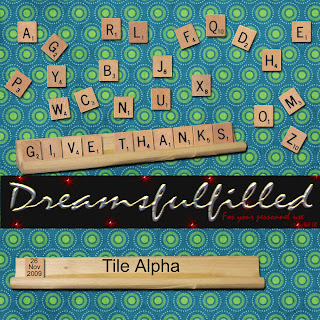 Tile Alpha. I included the 2 tile trays shown and also a second piece for the front rail. It allows you to have the letters "set back in" the tray. Maybe somebody would like to use it for game photo's and not just an alpha. Have fun.
Tile Alpha. I included the 2 tile trays shown and also a second piece for the front rail. It allows you to have the letters "set back in" the tray. Maybe somebody would like to use it for game photo's and not just an alpha. Have fun.
Thursday, November 12, 2009
Happy Birthday
Happy Birthday and the Birthday Cake.
In the preview the green frame was duplicated, the lower layer filled with color and the 5 typed, you can type journaling or dates or ?. Elements don't have to be always used as intended. Have fun.
Tuesday, November 10, 2009
Photoshop Lesson
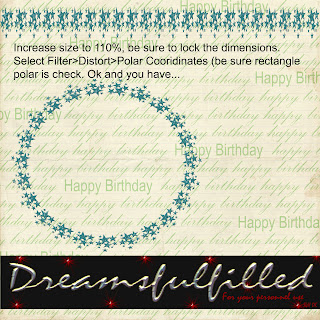 I missed the opportunity to post this, so here we go. You can use any straight element (ribbons and borders) and turn it into a frame or place for your journaling with the polar coordinates filter. If you right click and you can save the photo to your computer (if you want).
I missed the opportunity to post this, so here we go. You can use any straight element (ribbons and borders) and turn it into a frame or place for your journaling with the polar coordinates filter. If you right click and you can save the photo to your computer (if you want).
- Open a new layout, it really should be 12 x 12 inches, so that there is enough room for the filter to work properly.
- Click Filter>Distort>Polar Coordinates (at the top) and you are done.
- HOWEVER, some elements are not wide enough to connect properly, as was the case of the barbed wire frame, since I was layering them, I just turned the second layer a bit and covered the small gap. BUT if you are not doing that, to correct the gap increase the file to 110% and lock the dimensions together and run the filter in step 2.
- Have fun.
Sunday, November 8, 2009
Subscribe to:
Comments (Atom)

