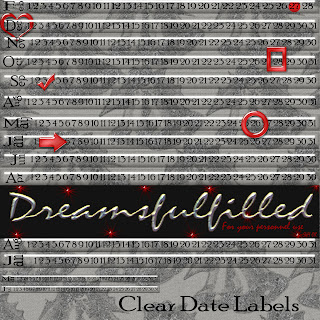
Clear Date Labels. On the top label, I just made a new layer under the label, and used a brush to "stamp" , highlighting the date. All the markers are in red, however we had a lesson in changing colors. Drag it into your layout, click Enhance>Adjust Color>Adjust Hue/Saturation and move the slider to achieve the color you would like. Have fun.





