
Digital Scrapbooking, Free Digital Scrapbooking Kits, Photoshop Lessons, Tips on Layouts,
Search Engine

Custom Search
Saturday, May 16, 2009
Thursday, May 14, 2009
Tuesday, May 12, 2009
Four Wheeler Template
 Four Wheeler Template. And the Helmet Template. There are 3 places to fill with color. Click Layer> merge visable and drag into your layout. Have fun.
Four Wheeler Template. And the Helmet Template. There are 3 places to fill with color. Click Layer> merge visable and drag into your layout. Have fun.
Thanks for all the nice comments.
Monday, May 11, 2009
Date Label 4
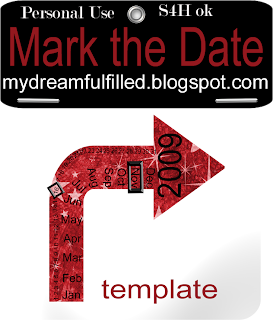 Date Label 4.
Date Label 4.
- Easy to do. Fill with paper or color of your choosing (remember, if you have to crtl +g or click Layer & group with previous.)
- The date and month marker are in their own layer, just move them to the correct location.
- To correct the year, click on that layer, highlight text and type the year you need.
- Click Layer> merge visible. And drag into your layout. Have fun.
Subscribe to:
Comments (Atom)
