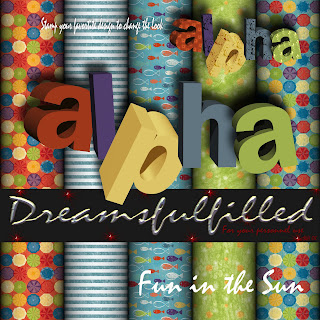
Fun in the Sun 3D Alpha. This was a template by Anna Forest and requires credit, so if you post it on the web please be sure to credit her. I love these for my little guys, they are in a solid color. BUT, the small picture in the preview is enhanced with brushes. If you have a brush you like, create a new layer and crtl+g (this will keep everything over the edge from showing.) I than merged all the letters together than applied the drop shadow. All the numbers and symbols that were in the original templates I made. Have fun.




