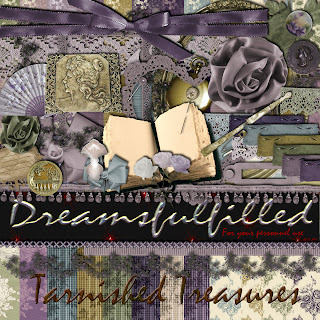 Tarnished Treasures
Tarnished Treasures
The perfume bottle is in the rose color. Now we want it in a different color. This will let you customize your paper or elements (somewhat), if you ever wished something was a different color, or just a little darker/lighter. It only takes a moment and increases your options enormously.
- Open the perfume bottle.
- Pick with the color picker, (it looks like and eyedropper), and select a color.
- Select, Enhance>Adjust color>Adjust Hue saturation.
- Now, you can click the little box at the bottom that says, colorize. If you are happy, click OK. Note that this will color the entire image, in one color.
- If you don't like the way it looks, unclick colorize.
- Now try sliding the Hue, at about -120 is the lavender colors.
- You can try adjusting the saturation and lightness, if you want to. A little goes a long way. Have Fun.

thank you for this awesome kit, can't wait to play. tyfs
ReplyDeleteVery pretty - thank you.
ReplyDeletewonderful kit thank you
ReplyDeleteAnd I thought I was done going through files here for the evening, lol! Love the kit & I see I need to work through some of the lessons, too.
ReplyDeleteThanks so much!