
Digital Scrapbooking, Free Digital Scrapbooking Kits, Photoshop Lessons, Tips on Layouts,
Search Engine

Custom Search
Saturday, April 4, 2009
Thursday, April 2, 2009
Tuesday, March 31, 2009
Wreck of the Peter Iredale

.Wreck of the Peter Iredale.
A very kind lady, Judith offered some different elements for us to use. I thought this had some great textural value. The bird from her trip to the coast and a rhododendron. We don't have many flowers here. So thanks to Judith for her generosity. And thanks to all of you that leave a kind word.
Monday, March 30, 2009
Date Template
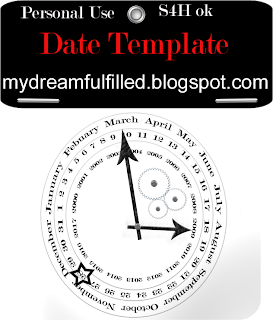
Date Template. I know it looks white, but it is clear. All you have to do is,
- Move both arrows to the month and year.
- Move the star to the date.
- The little gears, were dad's idea. If you don't want them, click the little eye off in the gears layer.
- Click Layer, merge visible and drag into your layout.
Sunday, March 29, 2009
Subscribe to:
Posts (Atom)



