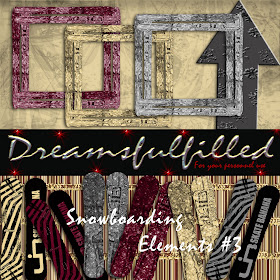
Snowboarding Elements #3. The Arrow is not in the elements, it is a reminder to teach the kids about the cookie cutter.
- Open a new document and fill it with color. (If you are trying to match a color in a kit, select the eyedropper and click over the color you want.) or you can...
- Open any paper you wish to use.
- Select your cookie cutter tool.
- In the top, click the drop down menu and select the shape you want to cut. I choose an arrow for the example.
- Start dragging over the paper and the shape will appear. By holding down the shift key, the proportions will be contrained, otherwise you will have a free formed shape. (You can also reshape it after it is cut.)
- You can also hold the space bar and move your shape around, if you are trying to center a pattern in the shape. (I know you are a perfectionist Jack).
- When you let go of the mouse the shape will be cut.
- Don't like it? Click Edit/Undo and try again. (When you close the paper, don't save the changes.)
- When you are happy, add anything else, staples, burn toool, etc or you can do it later. Then drag it into your layout.
No comments:
Post a Comment