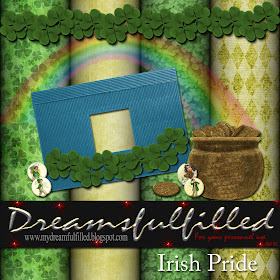 Irish Pride. I should have written this out for you when we did the gingerbread cookies. This technique is useful to change the layout of items. So we have one flat coin or cookie or any number of other things...
Irish Pride. I should have written this out for you when we did the gingerbread cookies. This technique is useful to change the layout of items. So we have one flat coin or cookie or any number of other things...
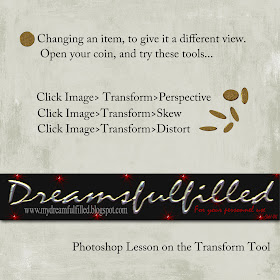
This coin is the perfect item for you to use your Transform Tool. Don't worry I filled the pot with the coins shown, but to personalize your layout you can add more to the top or lay them around the bottom. To do this, just drag the coin into your layout and...
- Enlarge the image so the you can view the transformation.
- Click Image (at the top) and select Transform and select one of the tools. (In CS3 Click Edit>Transform. Thanks for the note)
- Each one works slightly differently, dragging at the corner until you have reached the desired position.
- If it has enlarged during the transformation, resize it to a suit your layout.
- Making 3 or 4 different coins, will give you enough variations to look nice. If you want lots of coins just duplicate the layers. Have Fun.
Great elements! Thanks for the tips. I'm fairly new to PhotoShop, so you prompted me to look around. For CS3 users, I found tranform under the edit menu (edit > transform). Great to learn fun new features!
ReplyDeleteThank you for freebies. Link on your post was added to Lori's freebie list
ReplyDeleteThank you so much for this Freebie. I want to let you know that I posted a link to your blog in CBH Digital Scrapbooking Freebies, under the Page 4 post on Mar. 18, 2010. Thanks again.
ReplyDeleteThank you! I love all the "lucky" papers and elements!
ReplyDeleteThanks for the elements and the transform info
ReplyDelete