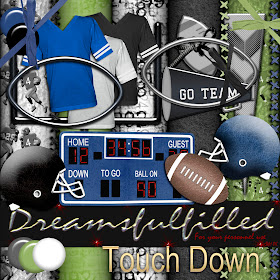
The Scoreboard is not included in the Elements, it is a template. Download Touch Down. (new link 1/3/11 and thanks for alerting me!) and Touch Down Scoreboard Template.
- To use the Scoreboard template, open the file.
- Select the color you wish to use and fill the Background color layer.
- Each of the numbers are included, if you prefer to type your stats, click the little eye in the layers palette off, for every number.
- Position the number in the appropriate box. To use the number again in another box, click Layer>Duplicate layer. And move it to the needed positon.
- When you are finished, be sure to click the eye off for any used numbers.
- Click Layer>merge visible and drag into your layout. (Forgot something, click Edit>undo merge visible). Have fun.
I just found your site today and I can't believe how many wonderful things you have here for free. Thank you so much!
ReplyDeleteThank you so much. I was looking for a good football digital scrapbooking kit. Much appreciated.
ReplyDeletehi there friends. I'm actually into shoes and I had been searching for that particular brand. The prices as regards the sneakers were about 310 dollars on every site. But completely I set this site selling them as a remedy for half price. I exceptionally love these [url=http://www.shoesempire.com]prada sneakers[/url]. I will probably purchase them. what do you think?
ReplyDeletethanks for the football freebie. I am using it to make the invite and supplies for my son's 1st birthday.
ReplyDeleteI am having a hard time downloading the papers. the template and elements were fine. could you check the link?
ReplyDeleteBy the way, your stuff is awesome :) so glad I found your site!
I know that I downloaded before, but I lost my ehd - thanks for still having this kit up for Super Bowl Sunday! :)
ReplyDelete