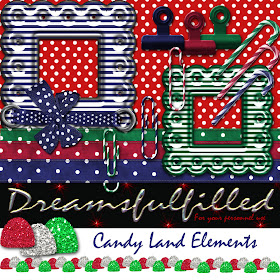
Thanks again for all your kind comments.
If you want your paper clips to appear "attached", place it behind or above the layer you want it attached to (depending on the look you want).
Select your eraser tool (on the left), and on the top of the screen I chose block, to get a square eraser. Now erase the part of the image would not be shown if it were actually attached. I did it both ways for you to see in this layout.
Remember, you can always select Edit>undo, or if it really goes badly, throw away the layer, and drag the clip back in and start over.
Thank you for the instructions for the paper clips. Little hints like that are great!
ReplyDeletethank you very much for this cute candy land - it's very cute!!
ReplyDeletelove the gum drops! TY for sharing with us
ReplyDeletei LOVE YOUR Chrsitmas kits! THANK YOU very much!
ReplyDeleteThis is so cute - thank you!
ReplyDeletebetween candy land and gingerbread, childhood memories are running. used to see a place when smal called gingerbread castle that had cangy land and santa. to bad it is gone.
ReplyDeletethat is how i fell in love with gingerbread. thanks for your talent and time
elaine
between candy land and gingerbread, childhood memories are running. used to see a place when smal called gingerbread castle that had cangy land and santa. to bad it is gone.
ReplyDeletethat is how i fell in love with gingerbread. thanks for your talent and time
elaine