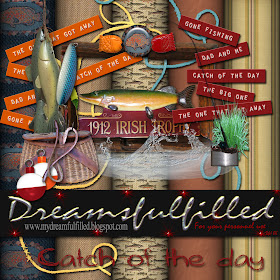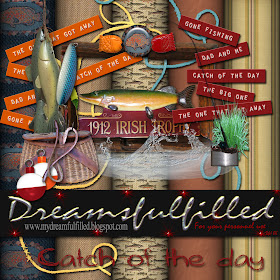
Catch of the Day. In the preview, 2 files of water, the pond is layered under the frame and the splash in the layer above the frame. The worm is a separate file from the hooks. Position the worm, than erase where the hook is. I did this for you in 2 ways on the preview, never is one way the only way. Also, I darkened the worm for the preview because you may want to do this now and then and it's a good thing to know...
- Click on the worm layer (or whatever you need to darken or lighten)
- Click Enhance(at the top)>Adjust Color>Color Variations.
- On the lower right side is darken (or lighten). Click darken once or twice until you have a color you like. And ok, your finished.
- Be careful when you lighten, remember you can always undo anything, Click Undo>Color Variations. Have fun.