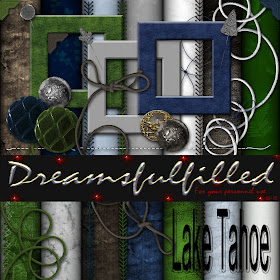
Lake Tahoe Paper 1 and Lake Tahoe Paper 2 and Lake Tahoe Elements. Sorry, I forgot to load this before we left this morning. Tress had great photo's, panaramic, so she won't need much in the way of embellishments, but if anyone would like something to go with leave a note.


