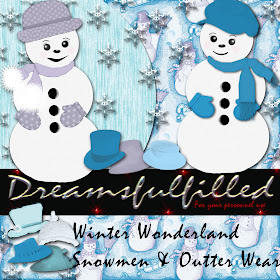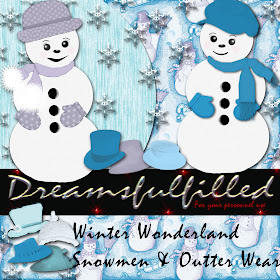
Snowman and Boys Outer Wear and Snowman and Girls Outer Wear. One snowman shown is in each download. You have to dress them. The hats and scarf's are all separate, so you could make them different. Open the snowman, add the mittens, then add the scarf, IMPORTANT, you must add the shadow to the boy's scarf now. Click Layer>merge visible and drag into your layout. I'll load the template for these and add it at this post (they looked so cute in Red.) I had to make a brush to make fur, so Dad thought I should make then parka's, if he makes them, I'll load it.
Ok, here's the template, in case your little one is wearing green or red or ?
Snowman Template.
- I have named all the layers.
- Select which pair of eyes that you would like.
- On your mittens, select if you want snowflakes or not. Add the color you want.
- Pick your scarf. On the scarf with finge you may have to add the drop shadow (I can't remember if I did this in the template)
- Pick a hat. And add the color you want
- On every layer you want, you should see a little eye. All other layers the "eye" will be off.
- If you want to use paper, click on the layer, drag in the paper, CTRL+g, or Layer>group with previous.
- When you are finished click Layer> Merge Layers and it's ready to drag into your layout.