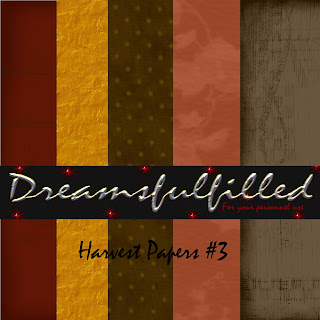 And here are another set of Harvest Papers. Now the Photoshop lessons are going to move on to using the templates because you can do so much more with all your papers. It's not hard. If something doesn't seem quite clear in any of the previous lessons, than leave a note and I'll try to include it. As always as I have time. You can download the Harvest Papers #3
And here are another set of Harvest Papers. Now the Photoshop lessons are going to move on to using the templates because you can do so much more with all your papers. It's not hard. If something doesn't seem quite clear in any of the previous lessons, than leave a note and I'll try to include it. As always as I have time. You can download the Harvest Papers #3
Digital Scrapbooking, Free Digital Scrapbooking Kits, Photoshop Lessons, Tips on Layouts,
Wednesday, August 27, 2008
Harvest Papers #3
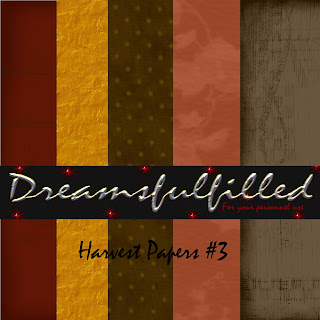 And here are another set of Harvest Papers. Now the Photoshop lessons are going to move on to using the templates because you can do so much more with all your papers. It's not hard. If something doesn't seem quite clear in any of the previous lessons, than leave a note and I'll try to include it. As always as I have time. You can download the Harvest Papers #3
And here are another set of Harvest Papers. Now the Photoshop lessons are going to move on to using the templates because you can do so much more with all your papers. It's not hard. If something doesn't seem quite clear in any of the previous lessons, than leave a note and I'll try to include it. As always as I have time. You can download the Harvest Papers #3
Harvest Alpha
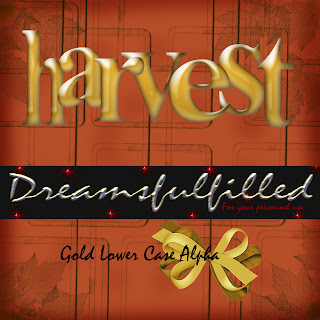 Here is an alphabet that I thought would go well with the Harvest Papers. Harvest Alpha's here, all lower case. And it's my youngest birthday and probably old enough that, that shouldn't be revealed, so HAPPY BIRTHDAY BABY.
Here is an alphabet that I thought would go well with the Harvest Papers. Harvest Alpha's here, all lower case. And it's my youngest birthday and probably old enough that, that shouldn't be revealed, so HAPPY BIRTHDAY BABY.
Photoshop Lesson 3
1. You can now drag and embellishment into you layout, and resize and move where you would like it to be placed.
2. If you find that you would like something behind another layer, in your layers palette, drag the element below layer you want above.
3. Or you can drag, in the layers palette on the right, one up.
4. Now is when I would usually add any text. Click on your text tool, on the left, and place the cursor approximately where you would like your text. Select a color and font. Start typing.
5. When you are finished, select your move tool, and place it exactly in place.
6. IT IS IMPORTANT, that you flatten the image, before you print. In the layers, at the top, select layer>flatten image. This will discard any information under the layer above it and make printing much quicker.
7. Before, I print, I usually save the file and close it. Than drag it back into Photoshop, because although this seems like an extra step, if it asks to assign RGB color, than select ASSIGN RGB color. This will assure that your print quality.
Monday, August 25, 2008
Harvest Embellishments
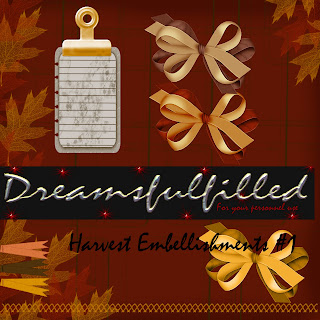
Here are the first of the embellishments for the Harvest Papers. Like I said before, if you see one there are probably one of each color. A little lazy about dragging them all in for the preview, and since they are free, I don't think I need to show them all. Harvest Embellishments #1 here.
Harvest Colors
 So here's the second set of papers and I have the an embellishment kit next. I don't always put all the embellishments in the preview, I guess because I'm not selling them, so if there's one in a preview, than it probably includes at least one in all the other colors that I used. Enjoy. Harvest Papers #2.
So here's the second set of papers and I have the an embellishment kit next. I don't always put all the embellishments in the preview, I guess because I'm not selling them, so if there's one in a preview, than it probably includes at least one in all the other colors that I used. Enjoy. Harvest Papers #2.
Colors of Harvest
Well the hubby has gone back to work, so I put together some more downloads for you. It's just about fall, so I thought maybe you'd like something that would go with those photo's of the kids playing in all the leaves you've raked. I actually thought that these would go well with heritage photo's also. All will get loaded as I have the time. Harvest Papers #1.